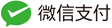$ sudo /etc/init.d/apache2 start
$ service apache2 start
## `systemd` instead of `init`, the PID of `systemd` is 1, other processes are children.
$ systemctl --version
# systemd 229
## +PAM +AUDIT +SELINUX +IMA +APPARMOR +SMACK +SYSVINIT +UTMP +LIBCRYPTSETUP +G# CRYPT +GNUTLS +ACL +XZ -LZ4 +SECCOMP +BLKID +ELFUTILS +KMOD -IDN
## 重启系统
$ sudo systemctl reboot
## 关闭系统,切断电源
$ sudo systemctl poweroff
## CPU停止工作
$ sudo systemctl halt
## 暂停系统
$ sudo systemctl suspend
## 让系统进入冬眠状态
$ sudo systemctl hibernate
## 让系统进入交互式休眠状态
$ sudo systemctl hybrid-sleep
## 启动进入救援状态(单用户状态)
$ sudo systemctl rescue
## 查看启动耗时
$ systemd-analyze
## 查看每个服务的启动耗时
$ systemd-analyze blame
## 显示瀑布状的启动过程流
$ systemd-analyze critical-chain
## 显示指定服务的启动流
$ systemd-analyze critical-chain atd.service
## 显示当前主机的信息
$ hostnamectl
## 设置主机名。
$ sudo hostnamectl set-hostname rhel7
## 查看本地化设置
$ localectl
## 设置本地化参数。
$ sudo localectl set-locale LANG=en_GB.utf8
$ sudo localectl set-keymap en_GB
## 查看当前时区设置
$ timedatectl
## 显示所有可用的时区
$ timedatectl list-timezones
## 设置当前时区
$ sudo timedatectl set-timezone America/New_York
$ sudo timedatectl set-time YYYY-MM-DD
$ sudo timedatectl set-time HH:MM:SS
## 列出当前session
$ loginctl list-sessions
## 列出当前登录用户
$ loginctl list-users
## 列出显示指定用户的信息
$ loginctl show-user ruanyf