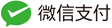PPPoE Server
# Install PPPoE
apt-get install pppoe
#/etc/ppp/pppoe-server-options
require-pap
lcp-echo-interval 10
lcp-echo-failure 2
# /etc/ppp/pap-secrets add a line
****
# run pppoe server
/usr/sbin/pppoe-server -L 10.5.5.1 -R 10.5.5.10 -l etch0 -S yyf
-L set local IP address.
-R set start address of remote IP pool.
-S Advertise specified service-name.
-l Specify Interface.
Sniff using Tshark
- sudo tshark -i eth0 -Y “pap.password” -l -T fields -e pap.peer_id -e pap.password
Autostart
```bash #/etc/rc.local
run pppoe server
/usr/sbin/pppoe-server -L 10.5.5.1 -R 10.5.5.10 -l eth0 -S yyf
sniff from eth0 and output to pap.log
tshark -i eth0 -Y “pap.password” -l -T fields -e pap.peer_id -e pap.password | tee -a /root/pap.log
read from pap.log and send to screen
/usr/bin/ruby /root/send_pppoe.rb
```